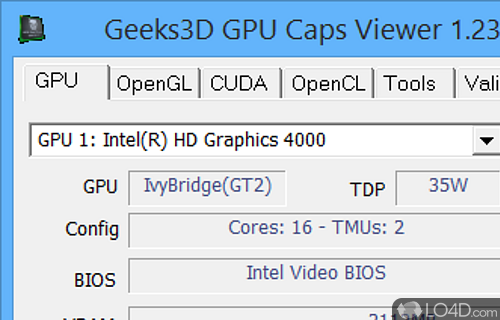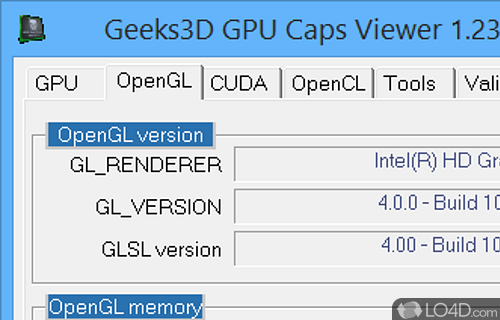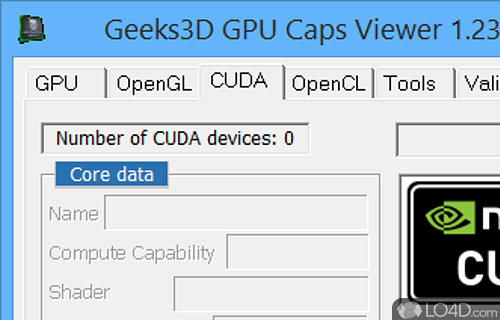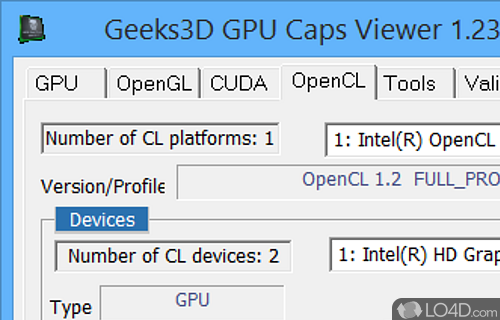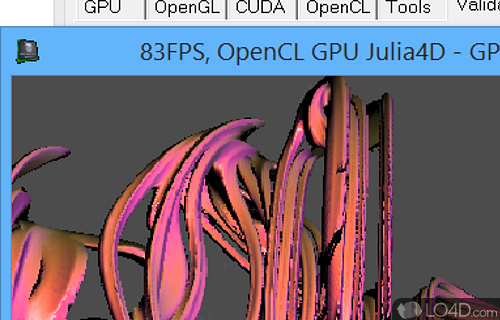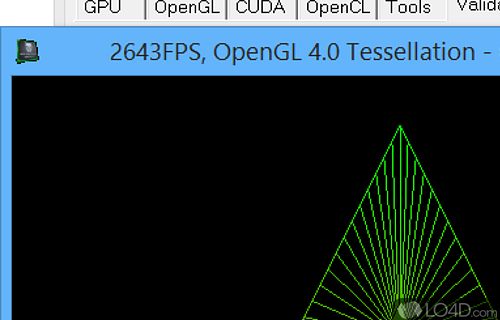An portable OpenCL-based graphics GPU diagnostics tool.
GPU Caps Viewer Portable is an easy-to-use program which provides details about your graphics adapter configuration along with OpenGL details. It also provides hardware-specific information about the CPU and GPU like clock speeds, temperature climb and stability.
As a portable application, installation is not required. GPU Gaps Viewer Portable can be run from virtually anywhere and it should not leave any traces or entries left behind in the Windows Registry.
GPU Gaps Viewer Portable analyzes your GPU, CUDE, OpenGL and OpenCL information in dedicated tabs.
The CUDA tab provides specific model information, shader clock speed, processors, warp size, grid size, memory data and other useful details.
Furthermore, GPU Gaps Viewer Portable include a lot more information about the graphics processor unit such as 2D image size, 3D image size, constant buffer, driver version, compute units and clock speed.
All in all, GPU Gaps Viewer is a very useful portable application which provides most important information about your system setup and can be a good tool for gamers and other users which rely on the power of graphics processors.
Features of GPU Caps Viewer Portable
- Benchmarking: Compare performance in 3DMark and FurMark.
- CUDA: Records CUDA version and GPU info.
- GPGPU Computing: Evaluate compute performance in CompuBench.
- GPU Database: View specs on thousands of GPUs.
- GPU Monitoring: View real-time stats for clocks, temperatures, fan speed.
- OpenCL: Reports OpenCL version and device info.
- OpenGL: Full info on OpenGL capabilities.
- Overclocking: Adjust clock speeds and other settings.
- Stress Testing: Put the GPU to the test with FurMark.
- System: Details on the CPU, RAM and OS.
- System Requirements: See what hardware you need for games.
- Video Decoder: Check compatibility with HEVC, VP9 and AV1
- Vulkan: Displays Vulkan renderer and version.
Compatibility and License
GPU Caps Viewer Portable is provided under a freeware license on Windows from video tweaks with no restrictions on usage. Download and installation of this PC software is free and 1.64.3.0 is the latest version last time we checked.
What version of Windows can GPU Caps Viewer Portable run on?
GPU Caps Viewer Portable can be used on a computer running Windows 11 or Windows 10. Previous versions of the OS shouldn't be a problem with Windows 8 and Windows 7 having been tested. It comes in both 32-bit and 64-bit downloads.
Filed under: